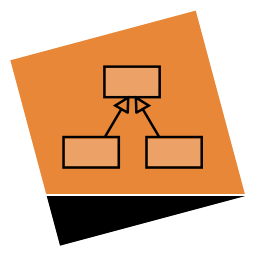 Codartis Diagram Tool for C#
Codartis Diagram Tool for C#
Interactive code visualization tool for exploring, navigating, and documenting C# code structures and relationships, seamlessly integrated into Visual Studio.
- Build and refine your mental map of the codebase through interactive diagrams.
- Add source code elements to visualize structure and relationships:
- Types and members
- Namespaces and assemblies
- Understand relationships instantly:
- Associations (fields and properties)
- Inheritance and interface implementations
- Generic type construction and type arguments
- Containment and assembly references
- Familiar UML-style notation for anyone who has worked with class diagrams.
- Explore interactively — see which items have undisplayed related nodes and add them with a click.
- Use the diagram for high-level overview and jump to source code for details — in one click.
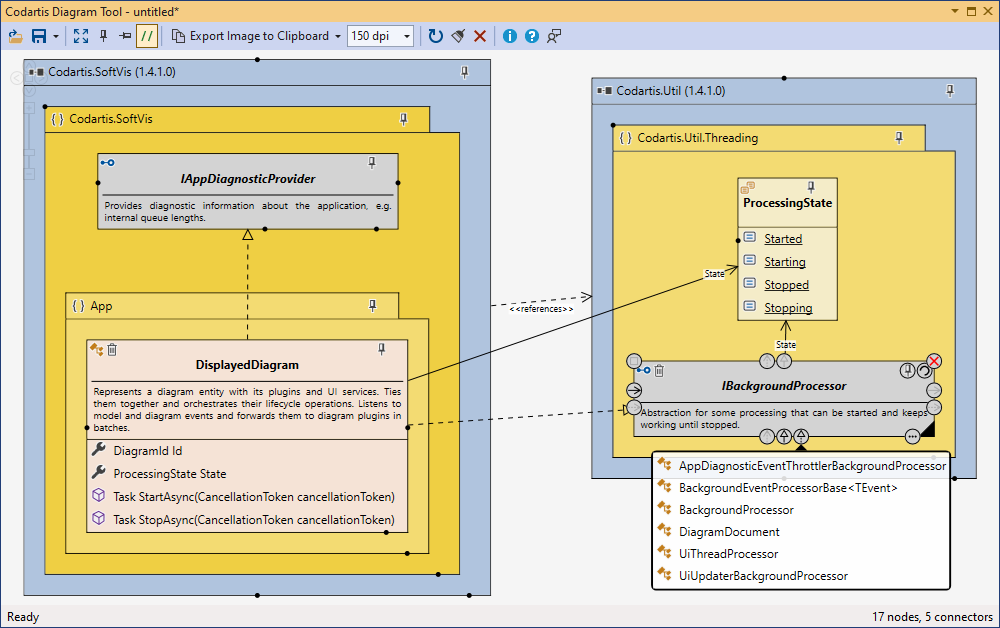
- Add diagram items directly from the code editor or Solution Explorer.
- Combine auto-layout and manual control — drag, resize, pin, align, or snap nodes to a background grid.
- Add notes and customize colors to highlight or explain key areas.
- Reloading a diagram automatically re-links its items to source symbols, making it easy to keep it valid and up to date.
- Export diagrams as image files or copy them directly into documents and presentations.
- Open and work with multiple diagrams at once.
- Save and load diagrams as part of your Visual Studio project or solution:
- Stored in a source-control-friendly JSON format.
- Fully integrated with Visual Studio save/load workflows.
- Supports light and dark themes.
- Compatible with Visual Studio 2019, 2022, and 2026 — all editions (Community, Professional, Enterprise).
- See the Help page for more details.
